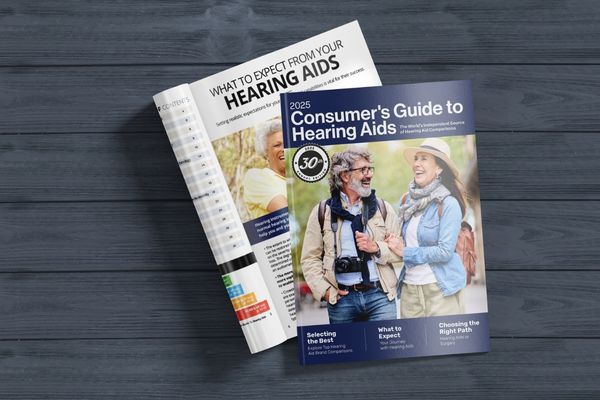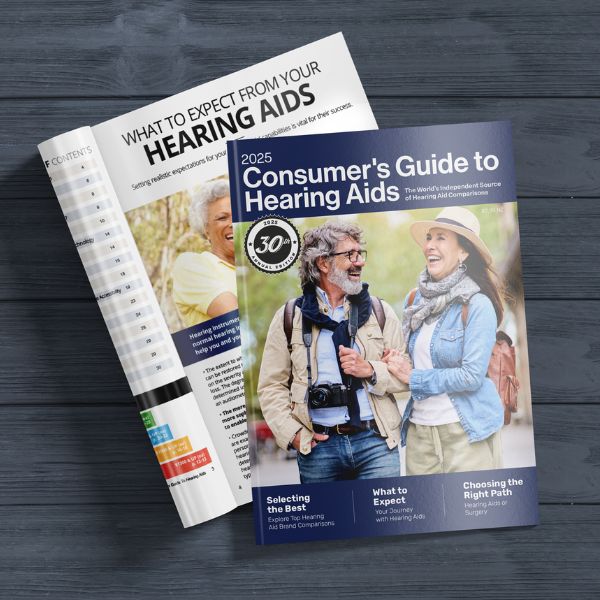World Leaders In Audiology
We are consistently leading the way in hearing care innovation. Not just in New Zealand, but the world.
See why we're leaders
At Triton Hearing, we’re proud to be at the forefront of audiology — not just in New Zealand, but around the world. Through our teleaudiology services, virtual care, and mobile hearing clinics like Te Waka Awhina (also known as Penelope), we’re redefining how hearing care is delivered. Whether you're in a remote rural town or a busy city centre, our technology and expertise bring world-class hearing support directly to you. It’s all part of our mission to make better hearing more accessible, more convenient, and more personal than ever before.
Hearing care, reimagined
We believe hearing care should be built around real lives. That means going beyond traditional clinics and bringing services directly to the people who need them, — wherever they are.
Whether it’s in the comfort of your home, at work, or even on the beach, our Virtual Care and TeleAudiology services make it easy to connect with a hearing expert by video call. It’s private, convenient, and just as personal as an in-clinic appointment.
Learn About Virtual Care
Reaching further with mobile clinics
For many New Zealanders, accessing hearing care isn’t easy, especially in remote areas or for those with mobility challenges. That’s why we’ve taken hearing care on the road.
Our mobile clinics, Penelope, Virgil and Parker, are fully equipped hearing clinics on wheels, bringing expert care to communities that might otherwise miss out. From small towns to rural hubs, we’re proud to deliver world-class hearing services to people who need them most, no matter their postcode.
Meet Penelope, our 1949 mobile clinic
Trusted technology, local care
As part of the Sonova Group, Triton Hearing gives you access to the latest advancements in hearing technology. Our devices are designed to not only help you hear better, but to fit seamlessly into your everyday life.
But technology alone isn’t enough. What sets us apart is how we deliver it, through genuine, personalised care from experienced clinicians who know their communities and take the time to understand your individual needs. We’re not here to push products — we’re here to help you find a hearing solution that feels right, works for you, and helps you stay connected to the people and moments that matter most.
Whether you’re tech-savvy or trying hearing aids for the first time, our team will guide you with expert advice and ongoing support — so you feel confident, informed, and never rushed.
Learn more about us

Check your hearing online
Grab your headphones and find a quiet space. It's quick, easy and free.
Check now
Find your local clinic
Meet our team